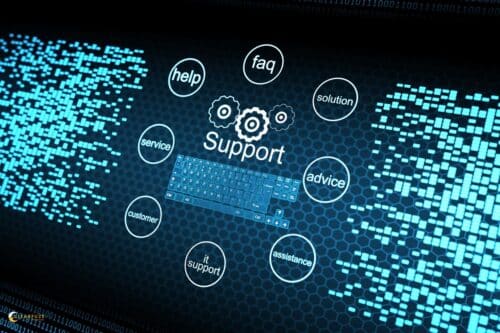A Los Angeles law firm recently saved $15,000 by extending their server’s life from 4 to 7 years. Their secret? Following specific maintenance practices that most businesses overlook.
Server replacement timing impacts your bottom line significantly. Replace too early and you waste money. Wait too long and you risk costly downtime and security vulnerabilities. Industry data shows servers typically last 3-5 years, but proper maintenance can safely extend this to 6-8 years.
But, most servers last 3–5 years — but with proper maintenance, you can safely extend their server life to 6–8 years or more. The reality depends heavily on usage patterns, environmental conditions, and maintenance practices. It’s not about arbitrary timelines.
Table of Contents
ToggleServer Lifetime Summary Table
| Server Environment | Expected Lifespan | Key Factors |
| Enterprise Data Centers | 4-5 years | Controlled environment, professional maintenance |
| Cloud Platforms (AWS) | 5 years | Advanced monitoring, optimized software |
| Cloud Platforms (Google/Microsoft) | 4 years | High-density operations |
| Small Business | 3-7 years | Variable maintenance, budget constraints |
| Gaming/High-Performance | 2-4 years | Intensive workloads, frequent upgrades |
According to PCX Corp’s research, data center servers typically need replacement every 5 years. This varies significantly based on specific circumstances.
Industry Research Shows Changing Trends
Major cloud providers now extend server lifespan to 4-5 years (up from 3 years). AWS has “bumped up its estimate of server lifespan in each of the past two years.” They cite “continuous improvements in hardware, software, and data center designs.”
Newer hardware is lasting longer than previous generations. AI-enhanced maintenance is projected to reduce costs by 30% and downtime by 40% by 2025. The predictive maintenance market is growing from $4B to $12B.
If you need help extending your server’s lifespan or planning replacements, ClearFuze offers comprehensive server management services for Los Angeles businesses. Our team specializes in helping healthcare, legal, and entertainment companies maximize their IT investments.
What Factors Determine Server Lifetime?
Five key factors determine server life expectancy: hardware quality, workload intensity, environmental conditions, maintenance practices, and technological advancement. Proper maintenance and environment control have the biggest impact. They can extend server life significantly.
Hardware Quality Makes the Difference
Server useful life varies significantly between manufacturers and price points. Enterprise-grade servers use higher-quality components. They’re designed for continuous operation. Modern servers incorporate better thermal management. They have more reliable power supplies and improved component design. This extends operational life.
A Beverly Hills law firm bought enterprise-grade Dell servers in 2019. They’re still running strong in 2025 with only basic maintenance. The firm next door bought consumer-grade equipment and replaced it twice.
Workload Intensity Impacts Lifespan
The amount and type of processing your server handles directly impacts its lifespan. Servers running at consistently high CPU utilization experience more thermal stress. They also experience more component wear.
PCX Corp notes that “Usage is the biggest factor in determining a server’s functional lifespan. Generally, the more data they process, the more wear and tear servers experience.”
Database servers and application servers typically work harder than file servers or print servers. This potentially shortens their effective lifespan.
Environmental Conditions Are Critical
Temperature, humidity, dust, and power quality significantly affect server health. Data centers maintain strict environmental controls for good reason. Poor ventilation leads to overheating conditions. Excessive dust can clog cooling systems and create static electricity issues.
Maintenance Practices Control Longevity
Regular maintenance is the most controllable factor in extending server life. Proactive care can double or triple a server’s useful lifespan. Software updates, hardware cleaning, and component monitoring help identify issues early. Predictive maintenance prevents failures before they happen.
Technology Advancement Forces Replacement
Sometimes servers become functionally obsolete before they physically fail. Software requirements may exceed old hardware capabilities. Security considerations also drive replacement cycles. Older systems may lack modern security patches or vendor support.

Server Types and Their Expected Lifespans
Different server form factors have varying lifespans based on their design and typical usage patterns.
| Server Type | Average Lifespan | Pros | Cons |
| Tower Servers | 5-7 years | Easy maintenance, good cooling | Takes more space, limited scalability |
| Rack Servers | 4-6 years | Space efficient, standardized | Requires rack infrastructure |
| Blade Servers | 3-5 years | Very space efficient, hot-swappable | Complex cooling, higher initial cost |
| Virtualized Servers | 5-8 years | Resource optimization, flexibility | Dependent on host hardware |
Tower Servers: Last Longer for Small Business
Tower servers typically achieve the longest lifespans (5-7 years) due to superior cooling and easier maintenance access. Their larger form factor allows for better airflow and component spacing. Small businesses often prefer tower servers because they’re easier to service without specialized rack infrastructure.
A typical dental office in Culver City might run a tower server for 6-7 years handling patient records and appointment scheduling.
Rack Servers: The Enterprise Standard
Rack servers balance space efficiency with performance, typically lasting 4-6 years in enterprise environments. They’re designed for data center deployment with standardized mounting and management. A mid-sized accounting firm might deploy rack servers in their server room. They replace them every 4-5 years as part of planned refresh cycles.
Blade Servers: High Performance, Shorter Life
Blade servers pack maximum computing power into minimal space but typically need replacement every 3-5 years. Their high-density design creates thermal challenges that can shorten component life. Large enterprises use blade servers when space is premium. They accept shorter lifespans for maximum performance per square foot.
Virtualized Servers: Software Extends Hardware Life
Virtualized servers can achieve 5-8 years of useful life through software optimization and workload balancing. Virtual machines can migrate between hardware as older servers are retired. This approach allows businesses to extend hardware investments while maintaining performance and reliability.
How Usage Patterns Affect Server Life Expectancy
Servers last longer when they run consistently — frequent power cycling and overloading causes faster wear.
Continuous vs. Intermittent Operation
Servers designed for 24/7 operation actually last longer when running continuously. This is better than being powered on and off frequently. Data Center Knowledge explains that “Most components inside servers are not mechanical. CPUs, memory and motherboards don’t have moving parts that wear out as a result of use.”
Power cycling creates thermal stress as components heat up and cool down. This potentially causes expansion and contraction damage.
High-Load vs. Light-Load Scenarios
A server running at consistently high utilization experiences more wear. This particularly affects cooling systems and power supplies.
However, extremely light loads can also be problematic. Components may not reach optimal operating temperatures. Power supplies may operate inefficiently. The ideal scenario is moderate, consistent loading. This keeps components within their design parameters.
Application-Specific Demands
Different applications stress servers differently. Database servers work storage systems heavily. Web servers primarily stress network and CPU components.
Video encoding, scientific computing, and cryptocurrency mining create sustained high-load conditions. These can shorten server life. A video production company in Hollywood runs servers at 90% CPU utilization for rendering. They replace servers every 2-3 years. Their office servers handling email and documents run for 6+ years.
Server Maintenance Schedule That Extends Life
Regular maintenance can extend server life from 3-4 years to 6-7 years.
Daily Monitoring Tasks
- Monitor temperature, logs, and CPU usage
- Check system performance and availability
- Verify backup completion
Weekly Maintenance Activities
- Run health checks using manufacturer tools (Dell OpenManage, HP iLO)
- Apply security patches and updates
- Test backup systems
Monthly Deep Maintenance
- Clean dust from components and air filters
- Update firmware for BIOS, RAID controllers, network cards
- Review performance trends and capacity planning
Quarterly Comprehensive Reviews
- Conduct hardware diagnostics and stress testing
- Test disaster recovery procedures
- Assess if current setup meets business needs
Advanced Maintenance Strategies
Proactive Component Monitoring
Monitor SMART data on hard drives to predict failures weeks in advance. Replace drives showing early warning signs rather than waiting for complete failure. Power supply monitoring helps identify units operating outside normal parameters. A declining power supply can stress other components and shorten overall server life.
Environmental Monitoring Integration
Comprehensive environmental monitoring goes beyond basic temperature alerts. Modern systems track humidity, airflow patterns, and power quality fluctuations.
A manufacturing company in Orange County installed comprehensive monitoring after experiencing frequent server failures. They discovered power quality issues during peak manufacturing hours were stressing server components.
After installing power conditioning equipment, their server replacement cycle extended from 3 years to 5-6 years.
Environmental Factors That Impact Server Lifetime
Temperature is the biggest factor – every 10°C increase can halve component lifespan.
Essential Environmental Controls
- 68–71°F temperature (20-22°C)
- 40–60% humidity to prevent static and condensation
- Dust-free air with filtered intake and positive air pressure
- Quality UPS to prevent power surges and voltage fluctuations
Temperature Management Details
High temperatures accelerate component aging exponentially. Every 10°C increase in operating temperature can halve component lifespan.
Optimal Temperature Ranges:
- CPU cores: 35-45°C under load
- Hard drives: 25-40°C continuous operation
- Memory modules: 30-35°C for maximum reliability
- Power supplies: 40-50°C internal temperature
An accounting firm in Beverly Hills moved their server from a supply closet (averaging 80°F) to a properly cooled server room (70°F). Their server failures dropped by 75% and replacement cycles extended from 3 years to 6 years.
In our experience at ClearFuze, we’ve noticed small businesses often delay server upgrades due to budget constraints. However, proper environmental controls typically cost less than $2,000 but can double server lifespan. It delivers much better ROI than frequent replacements.
Humidity Control Impact
Both low and high humidity create serious risks for server components. Most businesses overlook humidity until it causes expensive failures.
Low humidity (below 40%) risks:
- Static electricity buildup that can destroy memory and processors
- Increased dust adhesion to components
- Motherboard damage from electrostatic discharge
High humidity (above 60%) risks:
- Condensation formation on cold components
- Corrosion of metal contacts and connectors
- Short circuits from moisture accumulation
Power Quality Effects
Poor power quality silently degrades server components over time. Voltage fluctuations, electrical noise, and power surges create cumulative damage that shortens server life.
Power quality issues that kill servers:
- Voltage sags during high electrical demand periods
- Power surges from electrical storms or grid switching
- Electrical noise from nearby equipment
- Harmonic distortion from non-linear loads
Dust Control Strategies
Dust accumulation creates multiple problems that compound over time. Even small amounts of dust significantly impact server reliability and lifespan.
How dust kills servers:
- Blocks airflow, causing overheating
- Creates insulation that traps heat around components
- Conductive dust can cause short circuits
- Dust buildup forces fans to work harder, shortening their life
A construction company in downtown LA saw dramatic improvement in server reliability after installing proper air filtration. Their server room, previously exposed to construction dust, went from quarterly failures to zero failures over 18 months.

Server Brand Comparison: Does It Matter?
Dell, HP, and Lenovo servers show similar lifespans when properly maintained. Brand matters less than usage patterns and environmental conditions.
Enterprise server comparison:
- Dell PowerEdge: 4-6 years typical lifespan
- HP ProLiant: 4-6 years typical lifespan
- Lenovo ThinkSystem: 4-6 years typical lifespan
The difference comes from maintenance quality, not manufacturer. A well-maintained Dell server in a law office will outlast a neglected HP server in a dusty warehouse.
Cost Impact: 3-Year vs 6-Year Server Life
3-year replacement cycle costs
- $5,000 server = $1,667 annual depreciation
- Plus setup, migration, and downtime costs
- Total annual cost: ~$2,200
6-year replacement cycle costs
- Same $5,000 server = $833 annual depreciation
- Lower setup frequency, less business disruption
- Total annual cost: ~$1,100
Bottom line: Extending server life from 3 to 6 years cuts costs in half.
When to Replace vs. Maintain Your Server
Replace immediately if:
- Hardware failures happen monthly
- Repair costs exceed 50% of replacement cost
- Vendor support ends (security risk)
- Performance can’t meet business needs
Extend life if:
- Failures are rare (less than quarterly)
- Maintenance costs under $500/year
- Performance meets current requirements
- Vendor still provides security updates
A dental practice in Westwood kept their 2019 server running through 2024 with $200/year in maintenance. Replacing it would have cost $4,000 with no performance benefit.
Warning Signs Your Server Needs Replacement
Hardware warning signs
- Frequent system crashes or blue screens
- Unusual noises from fans or hard drives
- Overheating despite proper cooling
- Multiple component failures in 6 months
Performance indicators
- Slow application response times
- Database queries taking longer than before
- Backup times increasing significantly
- User complaints about system speed
Business impact signals
- Downtime affecting customer service
- Staff productivity dropping due to slow systems
- Inability to run new software requirements
- Maintenance costs exceeding $200/month
Timeline guidance: Start replacement planning when you see 2-3 warning signs, not after complete failure.
Server Lifecycle Management Best Practices
Year 1-2: Peak performance period
- Monitor for early issues
- Optimize software and configurations
- Establish baseline performance metrics
Year 3-4: Maintenance focus period
- Increase monitoring frequency
- Replace consumable components proactively
- Plan for potential upgrades
Year 5-6: Transition planning period
- Evaluate replacement options
- Budget for new server acquisition
- Prepare migration strategies
Beyond 6 years: High-risk period
- Monthly health assessments
- Immediate replacement parts inventory
- Active replacement planning
How SSDs vs Hard Drives Affect Server Longevity
SSDs significantly improve server reliability since drive failure is the most common server problem. Servers with SSDs typically achieve 20-40% longer operational life.
Traditional HDDs often fail after mechanical components wear out. SSDs have no moving parts, making them much more reliable for continuous operation. A law firm replaced their server’s traditional drives with SSDs in 2020. The server that previously needed attention every 6 months has run without issues for 4+ years.
Liquid vs Air Cooling Impact on Lifespan
Liquid cooling systems typically extend server life by 20-30% compared to air cooling. Better temperature control reduces thermal stress on components. Liquid cooling maintains more consistent temperatures under varying loads. This prevents the thermal cycling that shortens component life in air-cooled systems.
However, liquid cooling systems require more maintenance and have potential leak risks. Most small businesses stick with high-quality air cooling systems.
Wrapping Up
Final Checklist for Maximum Server Life:
- Aim for 6–8 years, not just 3–5
- Run servers continuously, avoid power cycling
- Maintain ideal temperature and humidity
- Clean hardware monthly
- Monitor performance + replace components early
Server life expectancy isn’t determined by arbitrary timelines. It’s based on proper maintenance, environmental control, and usage patterns. Make data-driven replacement decisions rather than following rigid schedules.
Frequently Asked Questions
Do Dell vs HP servers last longer?
No major difference — maintenance matters more than brand. Most enterprise brands design servers to similar specifications.
How do SSDs vs traditional hard drives affect server lifetime?
SSDs significantly improve reliability. Drive failure is the most common server problem. Servers with SSDs typically achieve 20-40% longer operational life.
What maintenance tasks extend server life the most?
Daily temperature monitoring, monthly cleaning, and proactive component replacement based on SMART data. These can extend server life from 3-4 years to 6-7 years.
Is liquid cooling worth it for server longevity?
Liquid-cooled servers typically last longer due to better temperature control. This potentially extends component life by 20-30% compared to air cooling.
Citations
- https://www.ewaste1.com/life-of-a-server/
- https://www.hostnoc.com/7-server-trends-you-should-keep-an-eye-on-in-2025
- https://www.techtarget.com/searchdatacenter/tip/Top-server-maintenance-tips-to-extend-hardware-lifespan
- https://www.datacenterknowledge.com/how/why-expected-server-lifetime-eye-beholder
- https://info.pcxcorp.com/blog/what-is-the-average-lifespan-of-a-data-center-server